Even though e-commerce websites and SEO fill the gap for brick-and-mortar stores to promote products and make sales, they are not enough to gain traffic, leads, and conversions. Sometimes, the success of making sales and turning prospects into paying customers has something to do with your e-commerce website’s internal search function.
But what exactly is an internal search function?
An internal search function is a must-have for an e-commerce website design in Singapore. Without it, potential customers would not be able to find what they are searching for. Even if they do, it will take a lot of time and effort. And by then, chances are customers would no longer have the will to make a purchase, or probably they have changed their mind.
Prevent such cases from happening by adding an internal search function to your e-commerce website design. Doing so should make your e-commerce site SEO friendly in Singapore, help improve your customers’ shopping experience and drive more conversions.
To guarantee that, here are some of the mistakes that you could encounter when creating an internal search function.
8 Internal Search Function Mistakes You Must Avoid When Creating One For Your E-commerce Website in Singapore
1. Keeping The Search Bar Hidden
When it comes to online shopping, consumers have no time for hide-and-seek. They often feel frustrated when they want to search for something but cannot find the search bar even after looking at the entire e-commerce website.
As a digital agency, we advise you to place it in an easy-to-spot location. Somewhere, that is too obvious, so anyone would know where to go for searching once they land on your e-commerce website.
Here, look at this picture below as an example. As you can see, UNIQLO placed their search bar where their customers can see it at a glance.
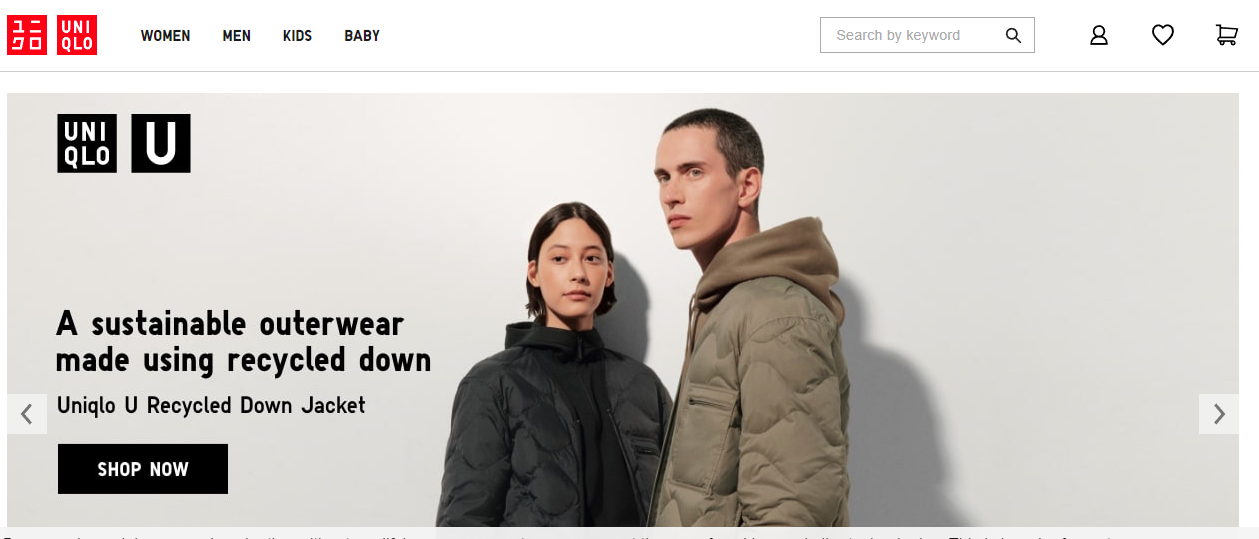
Besides the upper right corner, there are other suitable areas where you can place your internal search function on your e-commerce site: upper left and centre. Choosing either one of these locations would make your e-commerce website SEO friendly.
However, to make your internal search function more recognisable for your customers, here are the other factors you should consider.
- Apart from the magnifying glass 🔍 symbol or vector, make sure to add a text field. With this, your search bar will surely stand out.
- Never place it besides other elements, such as newsletter sign-ups, home page tabs.
- Make the search action versatile so consumers can search things by pressing enter or clicking the magnifying glass 🔍.
2. Not Including The Autocomplete Feature
How often do you complete your inquiries on the search bar? If you rarely do it, chances are you belong to the 91% of consumers who like brands that provide relevant and personalised product suggestions.
You should know that product suggestions are the drop-downs related to your search intent. It guesses the things you are looking for by completing your inquiries. In the case of your customers, they are the things they are looking for on your e-commerce website.
For example, in this picture, the customer is looking for a laptop on Alibaba.com. Since its e-commerce website is SEO friendly, it got more than 10 product suggestions as soon as the customers typed the word “laptop” on the search bar.
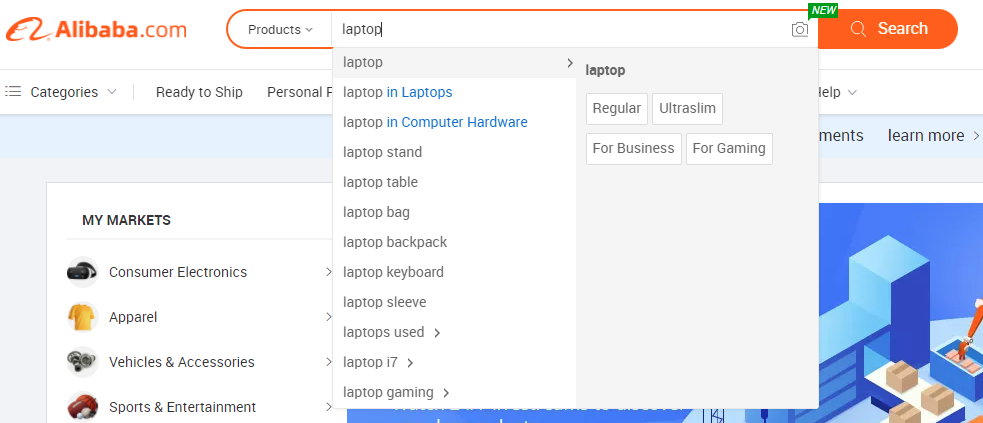
From your customer’s point of view, an e-commerce search autocomplete feature in your internal search function seems like magic. They no longer have to type the entire inquiry they have in mind since the e-commerce website will do it on their behalf.
Just make sure to rank your product suggestion carefully so you would be able to attract more customers to make a purchase. If that is too hard for you, we highly recommend using personalisation to customise your product suggestion based on your customer’s shopping and browsing history. An e-commerce SEO agency can help you in this area.
3. Weak Error Search Tolerance
No one is perfect, and everyone makes mistakes. This sentence has never been truer in online shopping. You should know that consumers often make a typo when searching for something from an e-commerce website, especially when they are using smartphones.
And such cases can irritate your consumers and interrupt their purchase journey. According to research from Baynard Institute, out of the top 50 e-commerce websites, 34% of them do not have return results because of misspelt issues.
You could prevent this by making sure your internal search function has an error-tolerant autocomplete feature. It would prevent your customers from encountering zero-result pages due to typos and proceed where they should be.
Here is a great example from Nike. As you can see, the consumer made a mistake in their search inquiries. Instead of typing the word shoes, the user has typed ‘shies’. But still, Nike’s e-commerce website could recognise the search intent of their consumers.
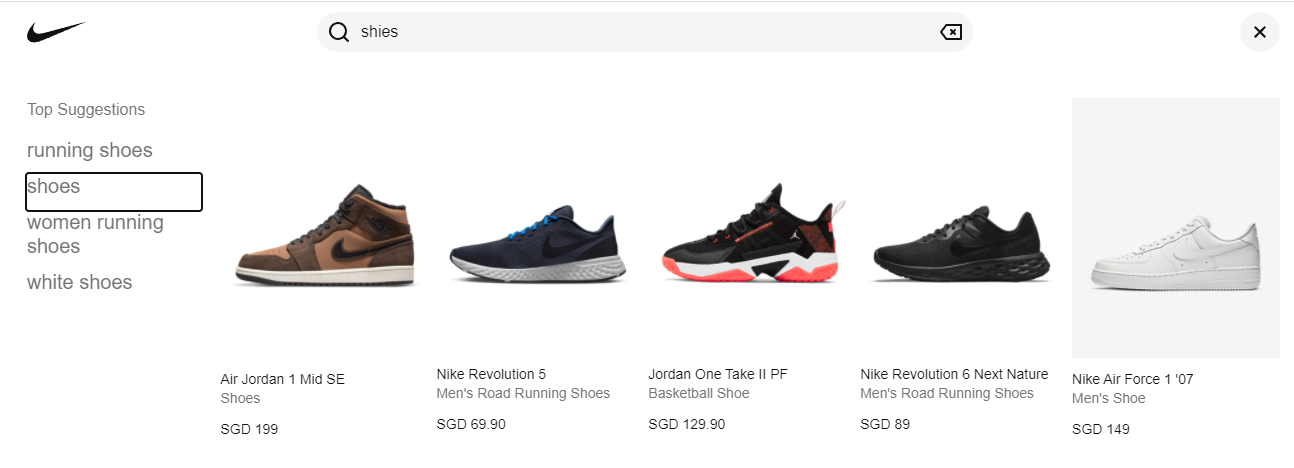
4. No Product Categories Filter
Even though consumers no longer need to hop on from one shop to another in online shopping, it is still exhausting. Just imagine how frustrating it can be to go through thousands of search results to find the right thing you are looking for.
That is why it is not surprising why consumers love to shop from an e-commerce website that has filtering product categories. This feature allows consumers to search for what they want, based on their preference, from style, size, budget, etc.
Take this picture below as an example. Here, Mega Furniture added filtering categories on the left side of its e-commerce website. As such, their consumers would be able to narrow down their options and get the most out of their purchases.
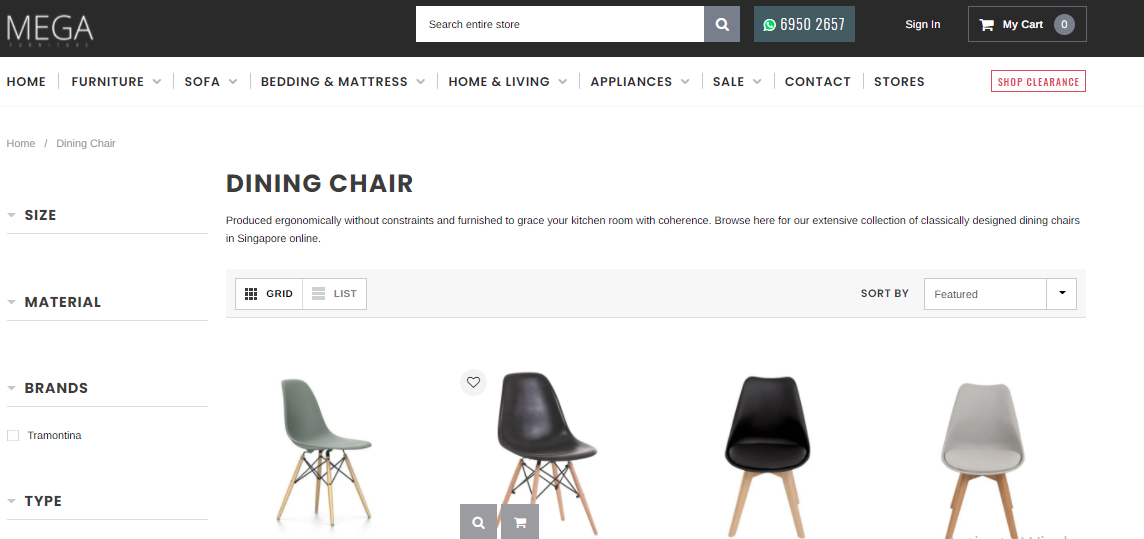
5. Generating Irrelevant Search Results
Nothing is more frustrating than an e-commerce on-site search function generating irrelevant search results. For example, instead of generating results related to the keyword you typed in, let us say, laptop, the results showed different items. It could be shoes, bags, and clothes. Much worse, the search results will say the product does not exist even if it does.
Brands have been troubleshooting this issue by using keywords users typically type into the search bar in their product descriptions and image alt texts.
Analytics can help determine what specific and general keywords users use when searching for a specific product. That way, brands can ensure that the keywords they use on their catalogue listings can match the words users type in. E-commerce SEO can help you in this department.
READ MORE: 10 E-Commerce SEO Best Practices To Increase Traffic In 2022 [With Free Checklist]
6. Lack of Starter Text
A starter text refers to the word or phrases that are in the search box even before the users type in their queries. They are usually lighter in colour and disappear when the user uses the e-commerce internal search.
The purpose of the starter text is to encourage users to use the e-commerce search features and show what keywords or phrases users can type into the search bar.
The simplest starter text is ‘search’. But it could be product categories, too, such as ‘men’s shoes’ or ‘kid’s clothing’, depending on the website’s products.Starter text makes a difference on your e-commerce website development and design.
In this example, Cat Footwear’s website uses a starter text, while Caterpillar’s doesn’t.
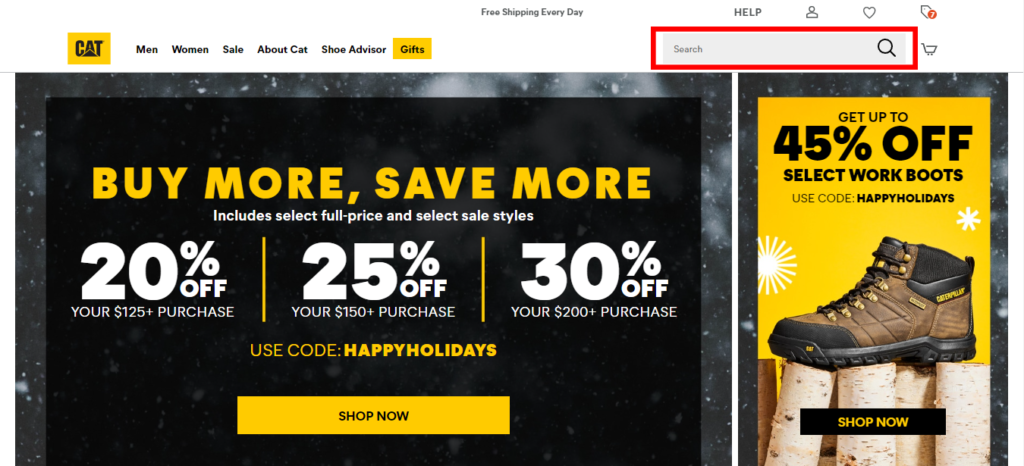
On-site search box with starter text.
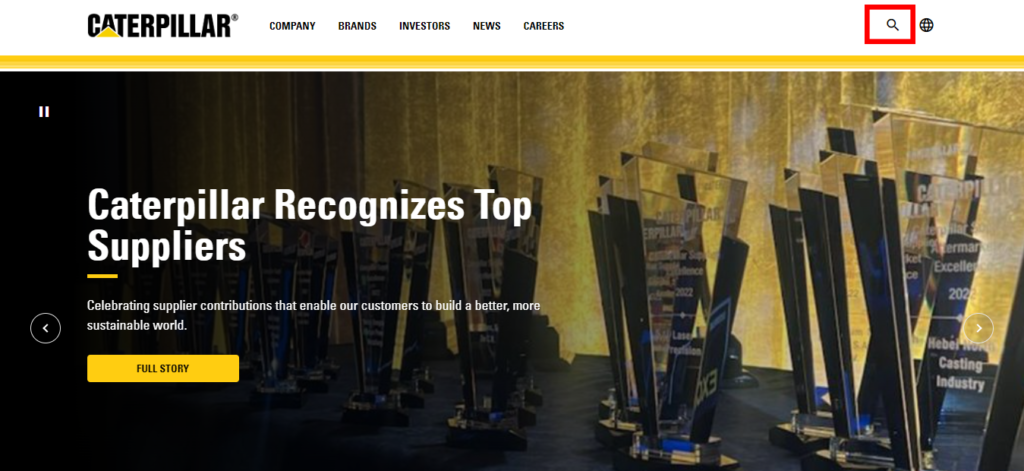
On-site search box without starter text.
7. Not Considering Natural Language Processing Algorithms
Natural language processing (NLP) is the interaction between computer language and human language. With the help of AI, computers can understand and interpret the human language to communicate back with us.
NLP plays an important role in the site search function. For example, it can understand that the user is looking for ‘women’s shoes’ even if they typed in ‘women’s sheos’.
Additionally, NLP can also understand synonyms. For instance, it knows that the terms ‘baby’s clothes’ and ‘infant’s clothes’ are the same. Besides synonymous words, it can also understand language differences and slang and abbreviations.
For example, it knows that YRS abbreviates ‘years’ or ‘years old’, therefore, when the user searches for ‘toddler clothes 2-3yrs’, the internal search function e-commerce website can generate relevant results.
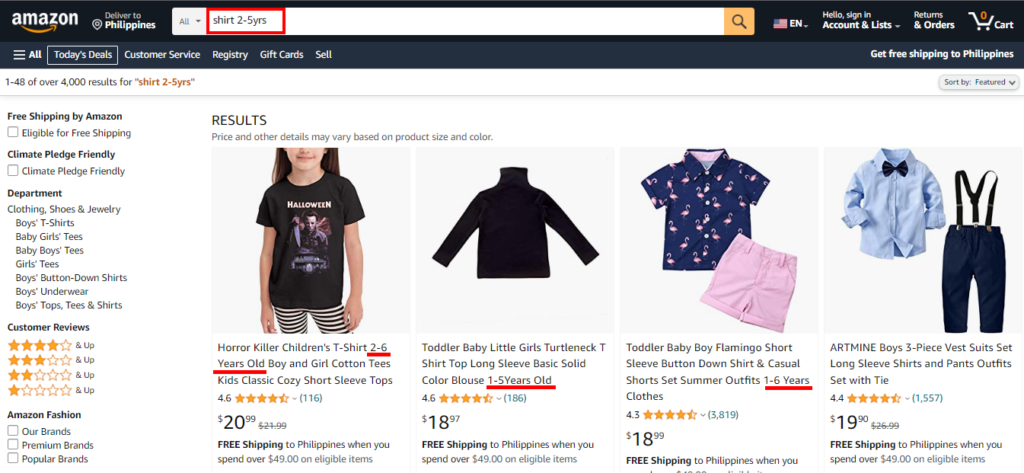
Lastly, the AI site search function can interpret natural language. People usually use a question when using natural or conversational language in their queries. Consumers may search for ‘what is the best cycling arm sleeve for the rainy season’. The NLP may equate this term to water-resistant cycling arm sleeves or waterproof cycling arm sleeves.
8. Not Optimising For Mobile Devices
According to Statista, mobile commerce generated almost 73% of all retail e-commerce worldwide in 2021. Therefore, it is reasonable for brands to optimise their e-commerce internal search features for mobile devices.
Here are some tips on how to improve your e-commerce on-site search UI and UX for mobile devices:
- Place the search box in an area where it is easy to find.
- Use large text field size or a pop-up search function to cater to long-tail searchers.
- Improve autocomplete feature and error tolerance of your on-site search box.
Brands can apply these tricks during e-commerce website development to enhance their on-site search useability on mobile devices. The picture below shows Nike’s internal search on desktop view and mobile view.
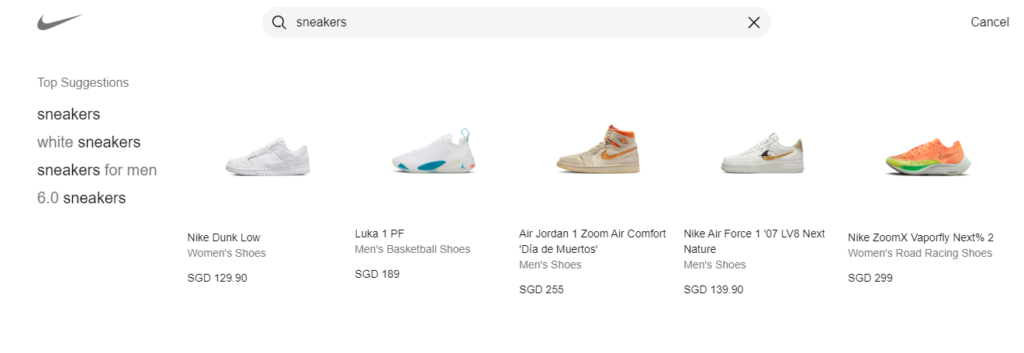
Nike’s search function desktop view.
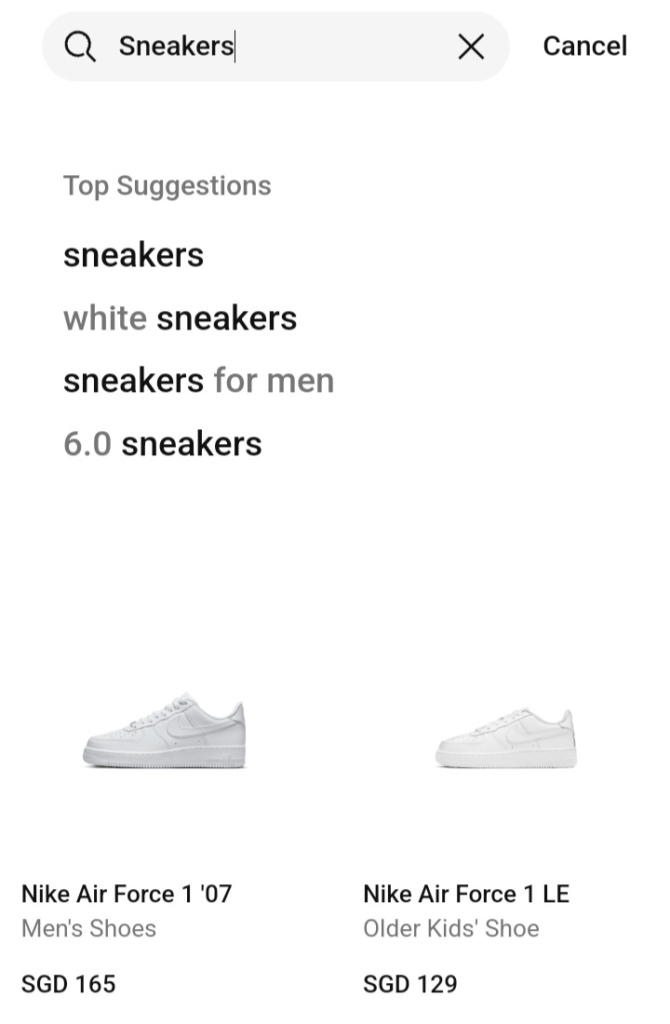
Nike’s search function mobile view.
LEARN MORE: Responsive Vs Adaptive Web Design: What Is The Difference?
Your Takeaways
Even though the internal search function does not affect your search engine rankings, adding it, along with the said features, would help improve your customer shopping experience. By then, it would indirectly impact all of your digital marketing efforts.
If you need help with your e-commerce website design or adding an internal search function, let an e-commerce SEO agency in Singapore lend you a hand. Contact OOm at 6391-0930.

