Watching videos online has become part of everyone’s routine. Whether for personal or business purposes, we prefer watching online videos rather than reading content in a wall of text. That is not surprising since many studies show that videos are easier to retain information.
According to research from Insivia, 95% of viewers often remember a message when watching it through a video. As a business owner, you should take advantage of that fact since it would help you better promote your products or services online if you incorporate video into the SEO strategies of your company.
ALSO READ: 4 Benefits of Video Marketing
However, posting video content without optimising it for SEO would not reach as many target customers as it could and should be. Even though your video content can become viral, there is no assurance that it will happen. Instead of relying on virality, you should face reality and optimise your video content for SEO.
Listed below are some video SEO tips for optimising your video for search. Make sure to keep them in mind so you will have a terrific start!
What Is Video SEO?
To put it simply, video SEO is about optimising videos for your company so it would get more exposure online. As such, more and more potential customers would discover your products or services and make a purchase.
But how different exactly is video SEO from regular SEO?
The truth is, there is not much of a difference since video SEO also requires keyword research so the video would become relevant to the user’s search intent. If done correctly, you can expect your video content to show on the first page of the search engine result page (SERP).
Take this picture, for example. Anyone who looks up the keywords on how to make no bake cheesecake on Google will have the videos in red boxes as their search result.
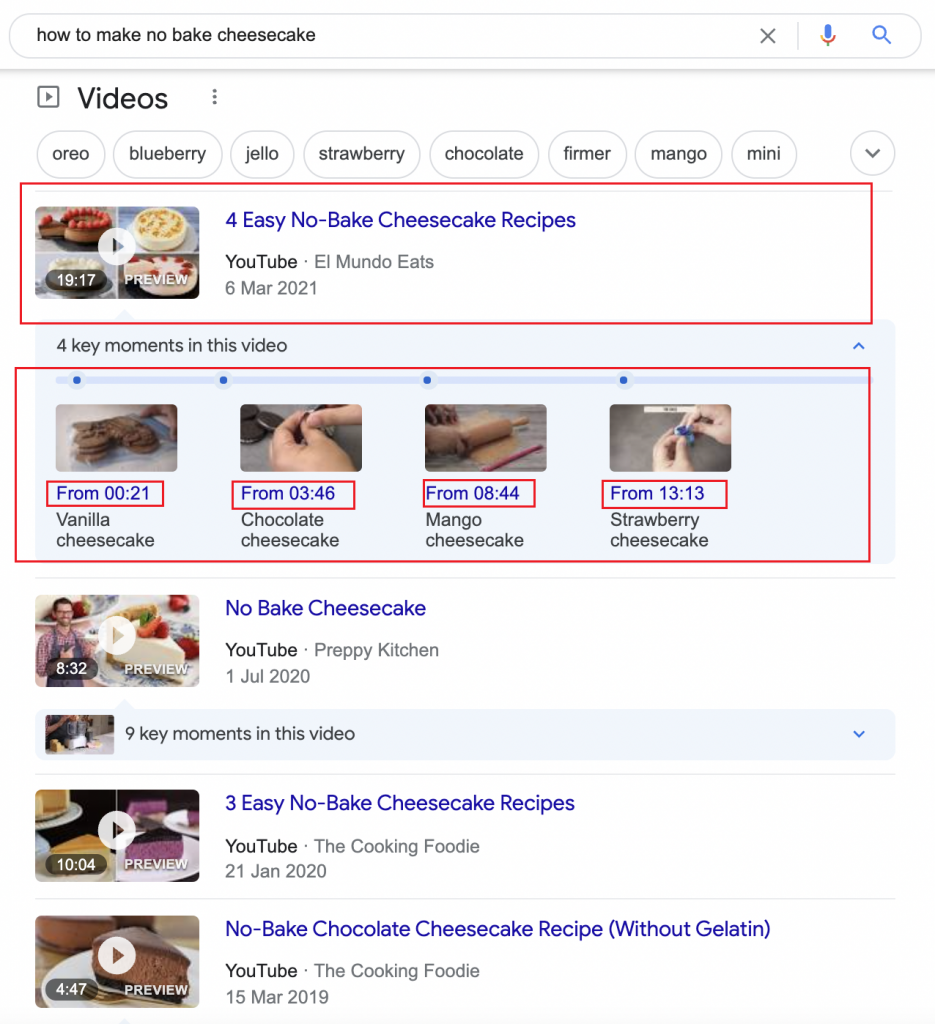
If you optimise your video content by adding the right keywords that your target audience searches for, the higher the chance they will stumble upon your products or services. That is how you can make your brand more discoverable.
The only question is: how can you attract more viewers to watch your videos?
Well, everything will depend on the video content you make. But to make things easier for you, your ecommerce and SEO strategies, here are some tips for optimising your video content for video search.
8 Tips for Optimising Video for Search
1. Choose the Right YouTube Feature
To guarantee your video content would gain a lot of views, leading to better traffic, leads, and conversions, make sure to choose the right YouTube features.
Know that currently, three YouTube features can help you become closer to your market: YouTube Videos, YouTube Shorts, and YouTube Ads
And each one of these YouTube Features can help your reach out to more of your target audience. To guarantee that, here are their differences, including examples.
- YouTube Videos
This feature is the one we have known for years. They are the typical videos we see online when we search for something on YouTube, whether on mobile devices or desktop computers.
The picture below is an example of how YouTube videos would look if you searched for something on YouTube.
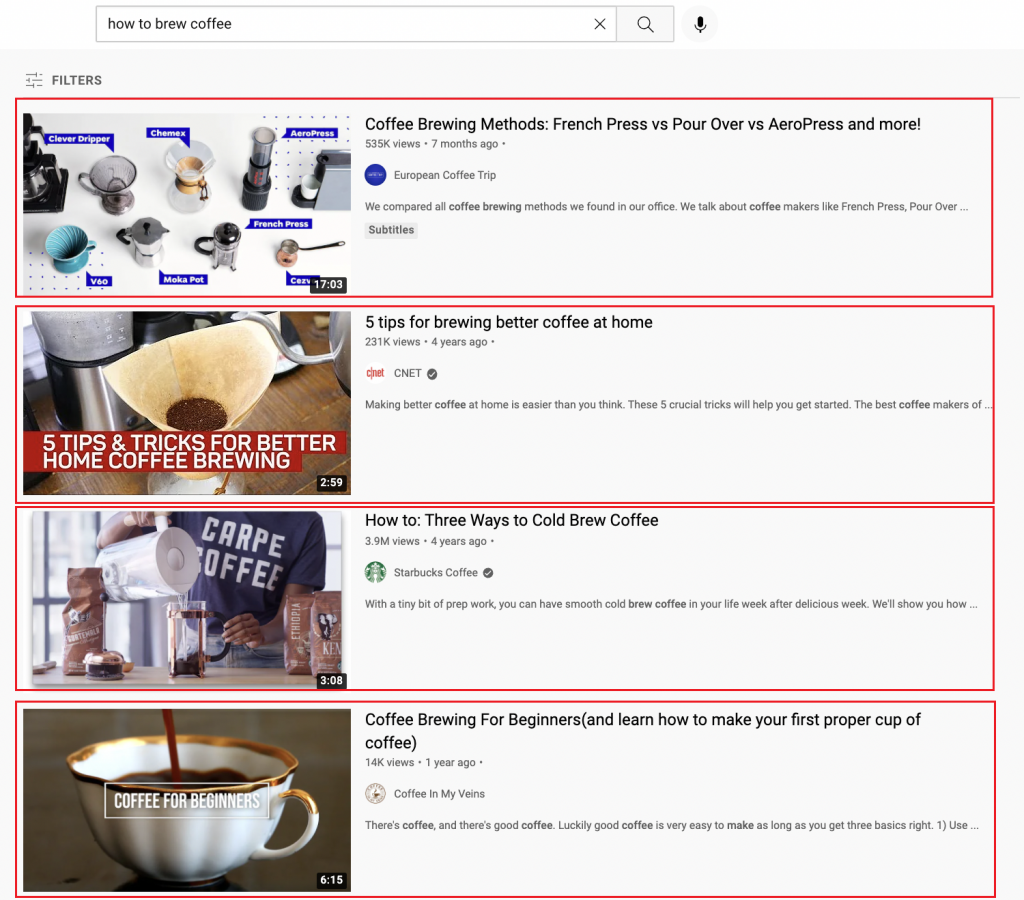
By default, or if your YouTube account is not yet verified, the length of YouTube videos that you can upload is 15 minutes. But if you want to upload longer than that, your YouTube account should get verified first.
To verify your account, go to this link on your computer and follow the instructions. Once you succeed in becoming a verified YouTube account user, you can upload video content for up to 12 hours with a maximum file size of 256 GB.
- YouTube Shorts
Even though YouTube Shorts is a new feature of YouTube that got released in mid of 2021, it gained a lot of popularity among users, especially brands. Many people would agree that YouTube Shorts is YouTube’s answer to TikTok, which is taking the world by storm.
That is not surprising since its dimension of 1080 x 1920 pixels and aspect ratio 9:16 is the same. Plus, the video length you can upload is up to 60 seconds or 1 minute.
The only difference between YouTube Shorts and YouTube videos is that you can only access it through the YouTube app on mobile devices. That means you cannot create nor upload YouTube shorts using your laptop or desktop computer.
Here is what a YouTube Short would look like.
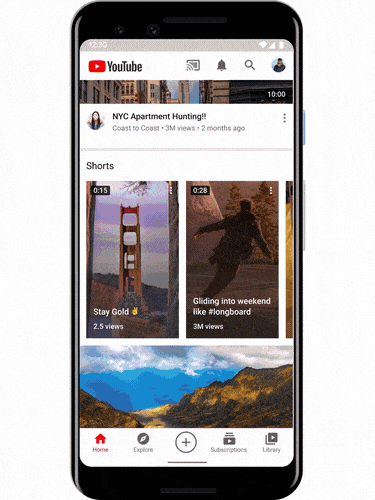
- YouTube Ads
Unlike the first two YouTube features, YouTube Ads are only for exposure. It is not a permanent solution since you would have to pay for it so your target audience would see your video content while they are browsing the videos they are looking for on YouTube.
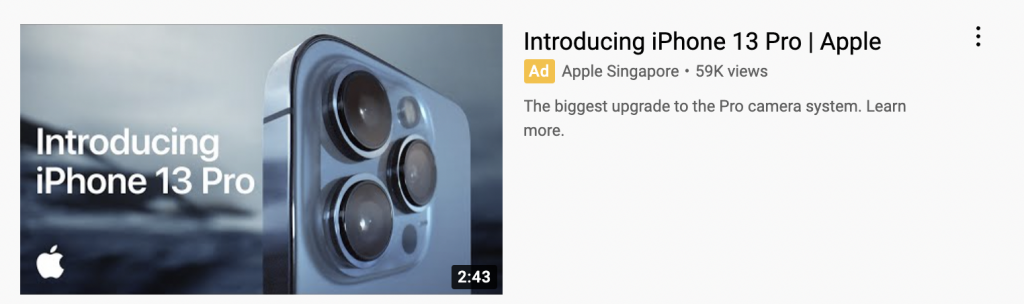
More or less, your target audience would see your video content this way if you opt for YouTube Ads. You should know that when the keywords are optimised correctly, those users searching for the same or related keywords will stumble upon your YouTube videos.
2. Find Relevant Keywords for Your Video Content
To do so, you need to perform keyword research. Even though it is often the first step for writing articles, SEO vendors also do it for optimising video content.
As a business owner promoting your brand online, you should also do the same. Do your keyword research so your video content will gain more attention to users searching for the keywords related to your products or services online.
LEARN MORE: Keyword Research Guide: Identify The Right Keywords To Optimise Your Digital Marketing Campaigns
To guarantee your keyword research would be a success, here are some SEO tools you can use.
- Google Keyword Planner
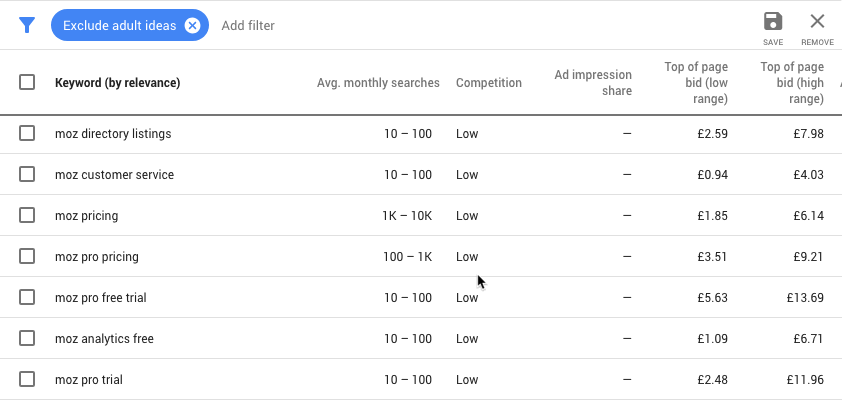
- YouTube’s Auto-Complete
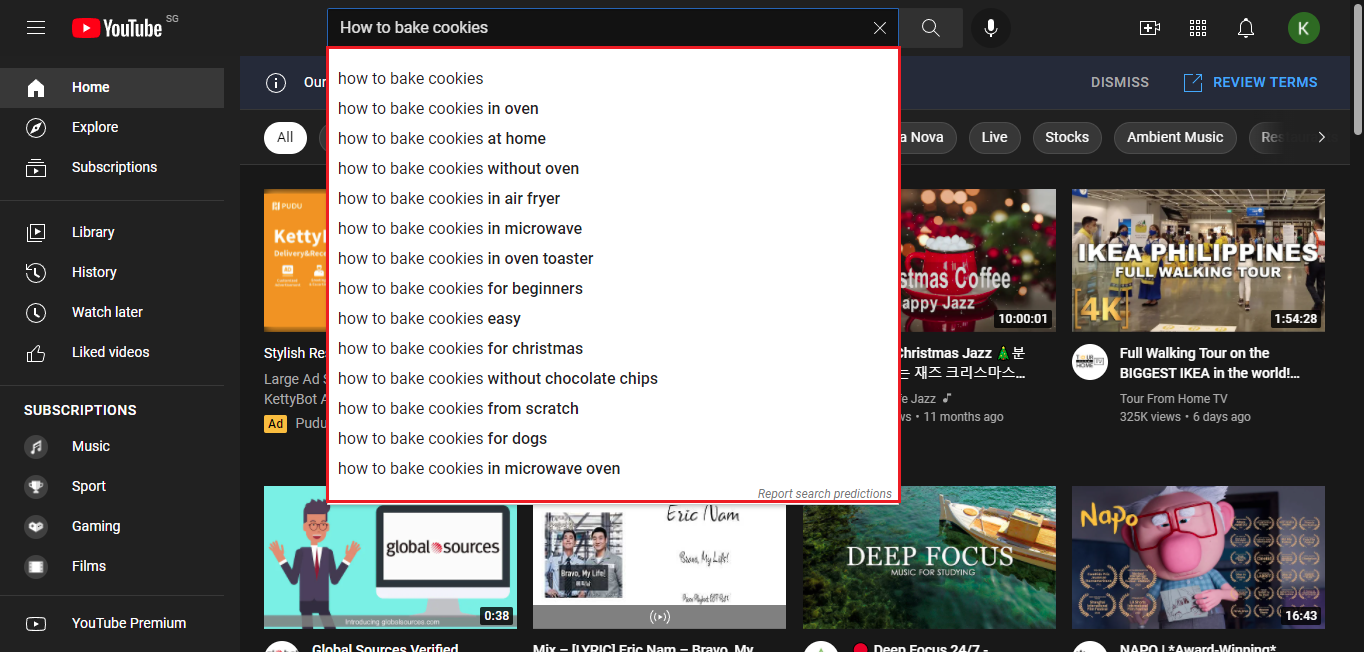
3. Pay Attention To The Title And Description
Once you know what keywords to use for your video content and which video-hosting platform to post it in, the next thing you need to do is pay attention to the title and description of your video content.
You should know that before your potential viewers click the play button, the title and description are the things they would see on the Youtube search result page. If these are not interesting enough, your target audience will likely not click on your video to view your video content, let alone watch it until the end.
Keep in mind that an excellent title is both clickable and intriguing. That is what would persuade your target market to click on your videos and possibly nudge them to share the video content with others.
Just make sure not to overstuff the title or the description with keywords. Otherwise, it would scare off your potential viewers, making the other SEO strategies of your company not work as they should be.
4. Insert Engaging Thumbnail Image
Besides the title and description, the next thing that will capture the attention of your potential viewers is the thumbnail your video content has. You should know that the thumbnail is a still image that shows on the video content when not played.
Here are examples of what is an engaging and bad thumbnail image of video content.
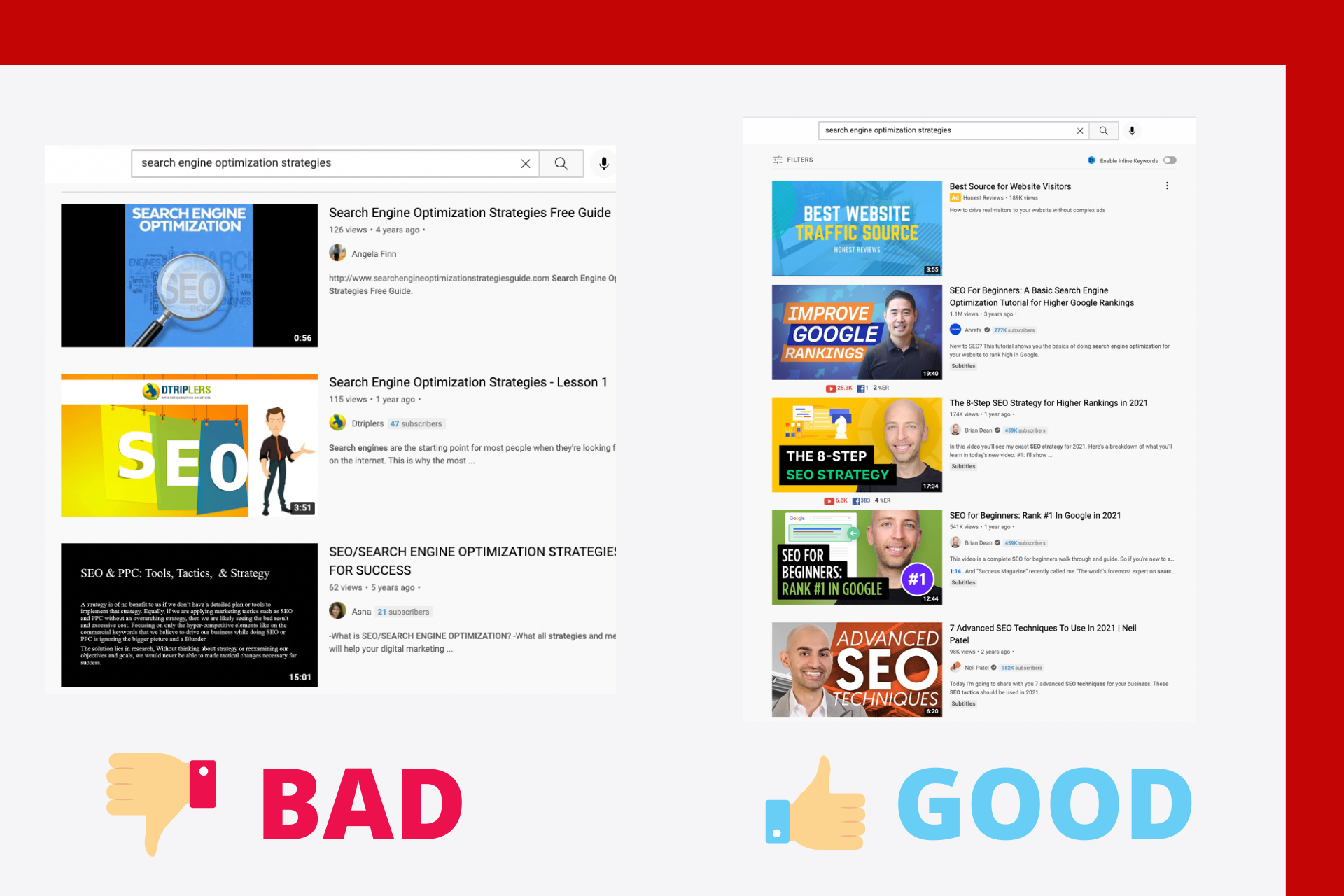
Also, according to Witsia, those video content with custom thumbnail images often have 30% more click through rates. That is why if you want your video content to have more viewers, better include a custom thumbnail image.
5. Transcribe Your Video Content
Since search engines cannot view video and understand its content, adding a text transcription to your videos would help them read your video content. That means, when someone searches online related or similar to the context of your videos, that search engine would consider showing it to the user as one of the relevant answers to their search intent.
6. Including A Timestamp On Your Video Content
Another way to optimise your video content is by adding a timestamp. It is a newly added feature on YouTube that can help viewers jump to the exact portion of the discussion they would prefer to listen to and watch on your video content.
Here is what timestamps on a video content would look like on the search results page of Google. The first red box you see is the title of the video content—how to remove a background in photoshop and the second red box is the timestamps of the tutorial.
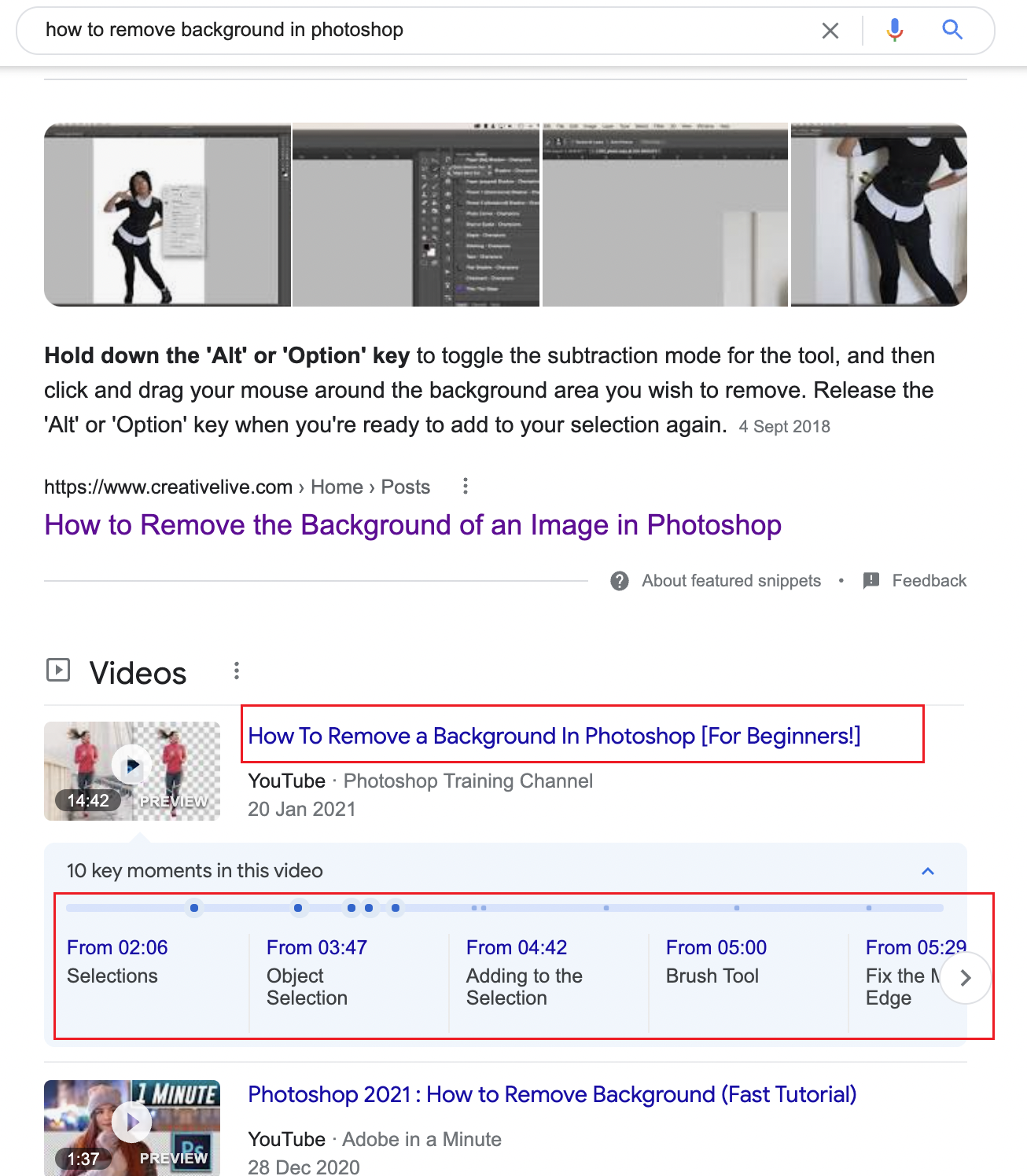
If you look closely, you will notice this video content has ten timestamps. And when someone clicks on one of these, they will be directed to the exact section of the Youtube video. Think of the timestamp on your video content as a guide for your viewers.
Here is what it looked like when one of the timestamps got clicked.
7. Add An End Screen
Adding an end screen to videos is like the closing billboard of a movie. This area is where you can promote other video content, encourage your viewers to subscribe to your YouTube channel and more for 5 to 25 seconds long.
But besides promoting other videos such as this one, you could also add other elements to your end screen, like a logo of your YouTube Channel that will direct viewers to go there.
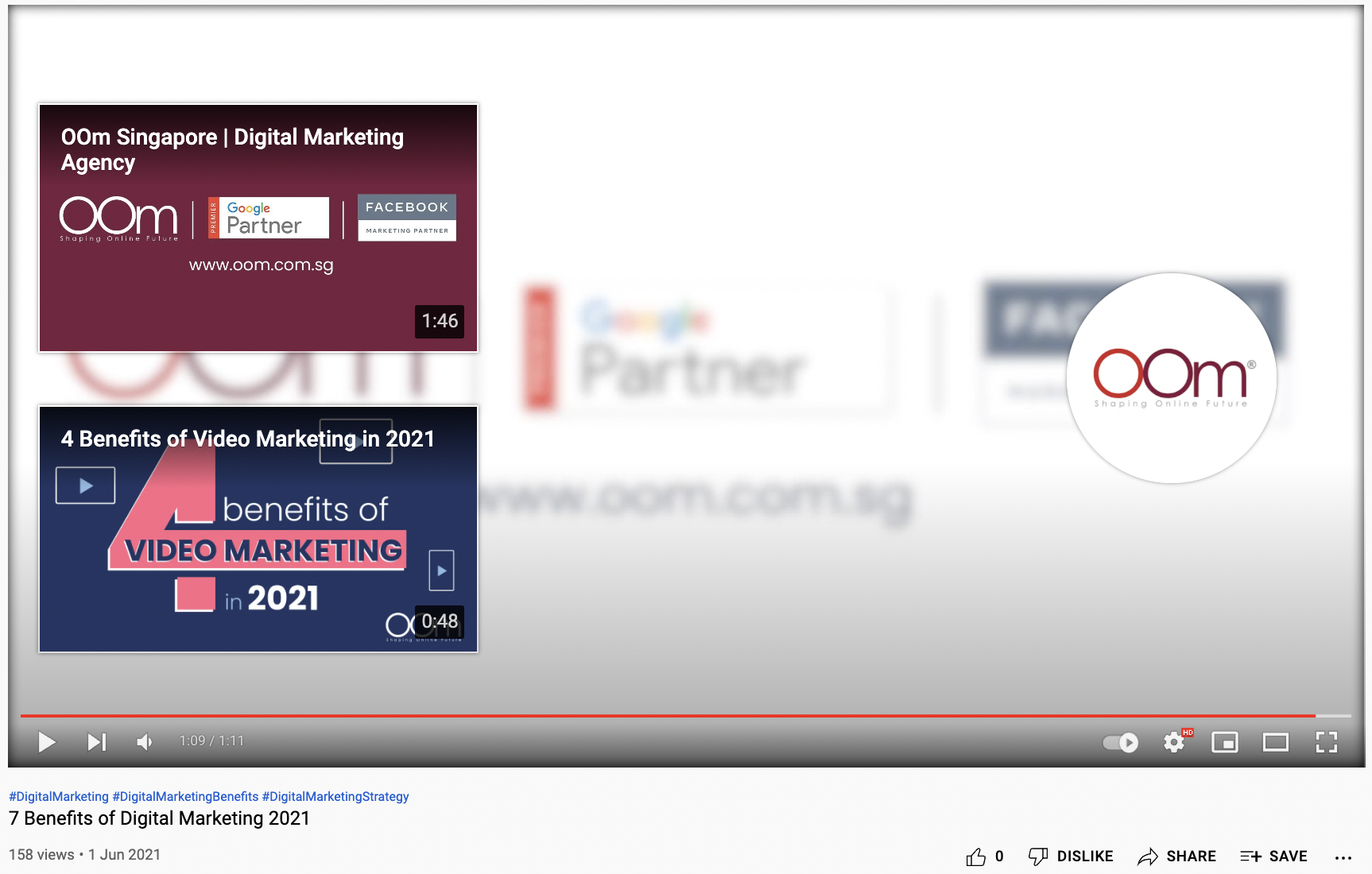
Another element that you can add as an end screen is a YouTube card. They are interactive video cards that viewers can see while the video content they are watching is playing.
Below is an example of what a YouTube Card would look like on video content. After clicking the information icon on the upper right of the YouTube video, a slide shows up. That is what YouTube card is.
Here the creator of this video creates a poll as a YouTube card to ask the viewers if they still want him to create more cat videos. In other words, the creator will know what kind of videos he should make next.
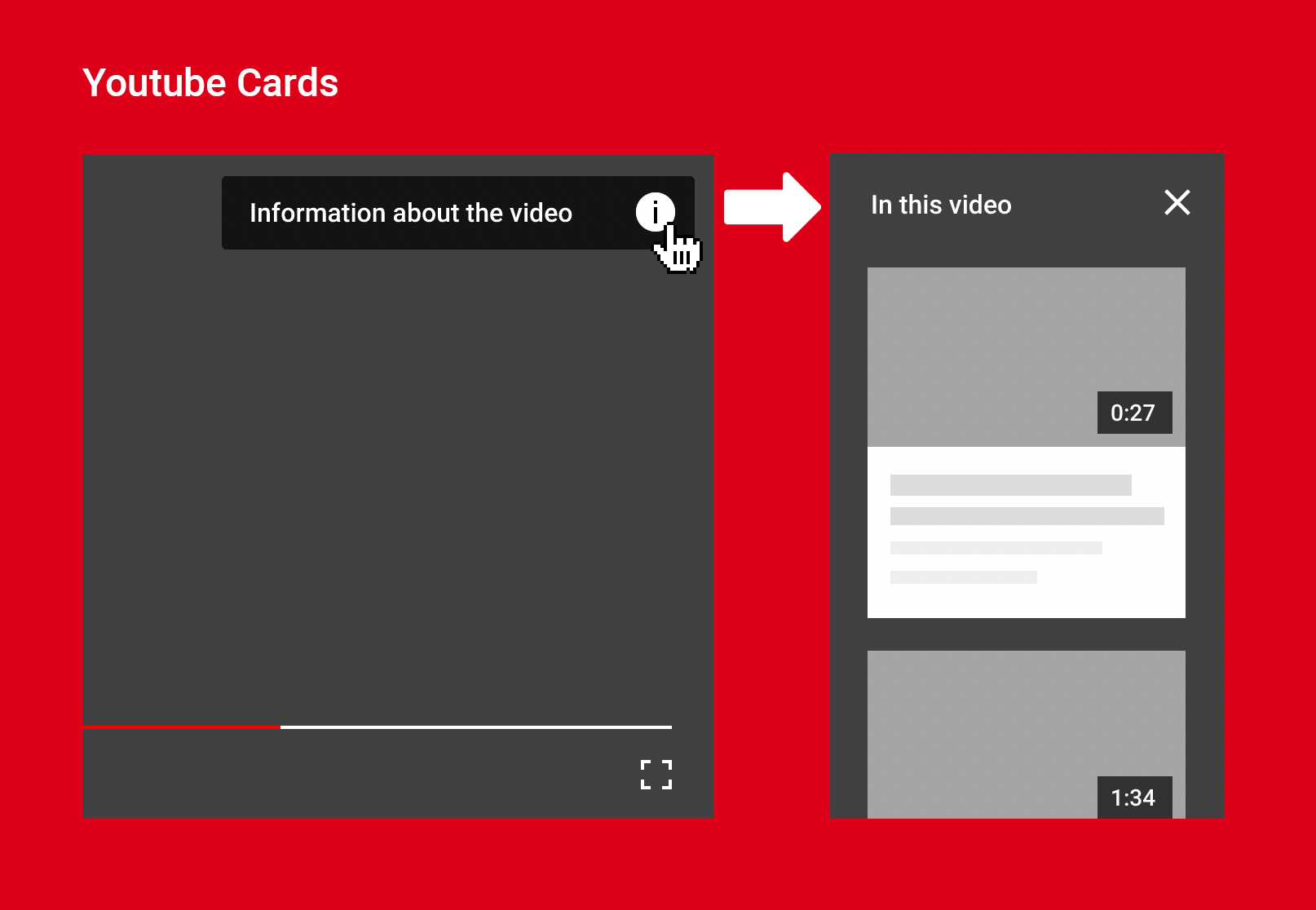
To create a YouTube card for your video content, here is a brief tutorial video made by YouTube:
8. Spread The Word To The World
Relying on SEO alone is not enough. If you want more people to discover your video content, you should spread the word by sharing it on social media. As such, your followers and fans would know that you have new video content released on your website.
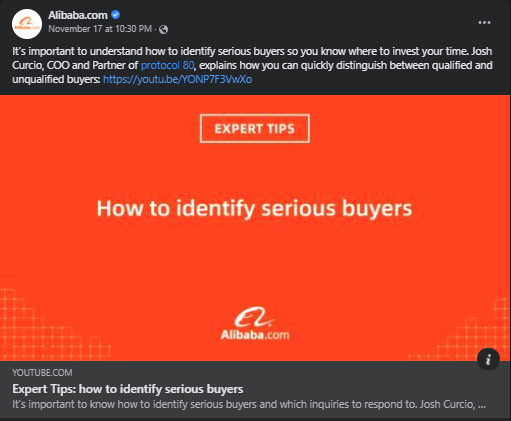
That is what we always do. As an SEO agency, whenever we have new content posted on our website, we share them on our social media account so our potential customers are always up-to-date!
Your Takeaway!
The traffic of your video content will always depend on you. That is why before you post anything online, whether on your website or social media, be sure to recall all of these video SEO tips so you would know if you have done it correctly or not.
For more SEO tips, check out our blog page today. Better yet, contact our SEO services in Singapore at 6391-0930 to learn new updates and the latest happenings in the SEO industry firsthand.





