Introduction: Importance Of Right Social Media Image Sizes
Quality visuals are a crucial part of successful marketing, especially on social media, where you can reach out to a large pool of audience on the platforms. Without using the right image sizes for your creatives, the images might get cropped once you upload them. As such, it might not be presentable when your social media creatives are not optimised on your social accounts. And that is not great for business.
In other words, a poor quality image can ruin a brand’s credibility. According to a study from ResearchGate, image credibility has become a sophisticated issue. And as a brand, you should take good care of your business image by publishing quality visuals. Remember that each social media platform has its own different image size requirements, and they are constantly changing.
To guarantee that you will do well with your social media marketing campaigns for your company, we made an ultimate 2022 social media image sizes cheat guide. With this, you would know what dimensions you should use when creating your creatives and before uploading them on your social media accounts.
Part 1: Facebook Image Sizes
1. Business Page Profile Picture.
Facebook changed the format of the Business Page Profile Picture last year. Instead of being in the centre, it is now on the left side of the screen, creating a distinctive look from Facebook personal account users.
Here is an example of what they look like to get a clear picture.

Despite the format change, the image dimension of the Business Page Profile Picture remains unchanged at 180 by 180 pixels. When viewed on a smartphone, it will become 128 by 128 pixels.
The thumbnail of your Business Page Profile Picture, on the other hand, will appear on Facebook at 32 by 32 pixels.

2. Cover Photo
This Facebook marketing image appears only when someone visits your company’s Facebook Page. That means the visitor is interested in your page to view it, which is why it is important to leave a good impression.
You must be as creative as possible in this area, as the minimum size in desktop mode is 820 by 312 pixels. You should add the key message that you want to send out to your page visitors.
In other words, the cover photo allows you to highlight who you are and what your niche is.

Here are some more Facebook cover photo guidelines to keep in mind.
- The image display size is 820 by 312 pixels, and you can expect that anything less will become stretched.
- The image display of the cover phone on smartphones would be 640 by 360 pixels.
- Upload an RGB or JPG file that is less than 100 KB in size for the image alone.
- PNG is the best format for a cover photo with a logo and text.
3. Post And Timeline Photos
A shared image is the most common type of sharing on Facebook. Not only can anyone see your post, but they can also re-share your post on their Facebook feed and other platforms.
When your customers find your Facebook marketing campaign appealing and decide to share it with others, expect more users to see it in their news feeds who could be your potential followers.
Here’s an example of how it appears on a Facebook user’s timeline:

The image guidelines for this Facebook image are as follows:
- A resolution of 1,200 x 628 pixels is recommended.
- A square photo in the news feed must be at least 154 by 154 pixels in size.
- A square photo on the page must be at least 116 by 116 pixels in size.
- A rectangular photo in the stream must be at least 470 by 246 pixels in size.
- A rectangle photo on the page must be at least 484 x 252 pixels in size.
Remember that when you share an image on Facebook, the resolution will be compressed down to the smallest possible size. As a result, you should raise image resolution to the same scale as the minimum requirement for an optimised image quality.
4. Event Cover Photo
Meanwhile, if you have an upcoming event, you may publicise it by submitting an image of the event. The cover photo should help you grab your consumers’ attention and nudge them to join.
To ensure this, the image for the cover photo should be 1920 by 1080 pixels with a 16:9 aspect ratio.

5. Fundraiser Image
If you want to launch fundraising for a worthwhile cause, on the other hand, Facebook is ideal. Your fundraising campaign would reach a massive number of individuals as the number of users grows. Make sure the image for the fundraising is 1080 by 400 pixels.
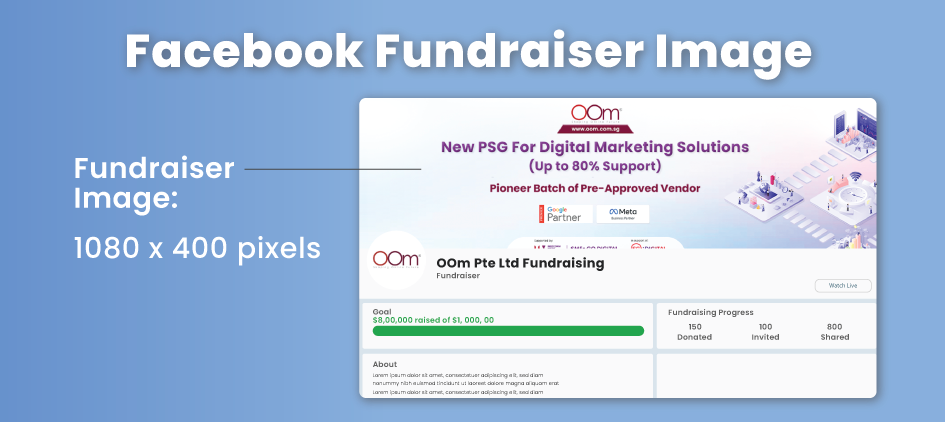
6. Panorama or 360 Photos
Consider using a panorama or 360 photos to promote your products or services on Facebook to make your marketing campaign more engaging. Customers can tap onto your image to interact with the Panorama or 360 photos by holding their smartphones and turning themselves from left to right, vice versa.
According to Facebook, the overall size of the pixels should be between 30,000 and 135,000,000 pixels. That would be a 2:1 ratio.
Here is an example of a panorama.
7. Stories
Sharing your Facebook marketing campaign via Facebook stories is another approach to make it more interesting. Many people use this feature to share a bit about their daily life. That is why it is the perfect medium for brands to showcase a preview of their products or services.
The ideal Facebook stories should have a resolution of 1080 by 1920 pixels and an aspect ratio of 9:16 to 1.91:1.

8. Ads
Compared to organic Facebook marketing campaign posts, the formats for Facebook ads can be more complex. Below is a compiled list of points you have to know before publishing any Facebook ads.
- Facebook Feed Ads: On the desktop, it should have 479 by 246 pixels, while on a smartphone, it should have 479 by 320 pixels for pictures. Overall, its recommended resolution is 1080 by 1350 pixels, with a file size limit of 30 MB, and the aspect ratio ranges from 1:91:1 to 1:1.
- Facebook Right Column Ads: 1200 by 1200 pixels is the recommended size with an aspect ratio of 1:1. Its minimum image size is 254 by 133 pixels.
- Instant Articles: 1200 by 1200 pixels is the recommended resolution. The aspect ratio ranges from 1:91:1 to 1:1.
- Marketplace Ads: The recommended resolution is 1200 by 1200 pixels, with a 1:1 aspect ratio.
- Search: The recommended resolution is 1080 by 1080 pixels, with a minimum of 600 by 600 pixels. The aspect ratio ranges from 1:91:1 to 1:1.
- Sponsored message: Recommended resolution is 1080 by 1080 pixels, with an aspect ratio of 1:91:1 to 1:1.
- Message Inbox Ads: 1080 by 1080 pixels is the recommended resolution, and 254 by 133 pixels is the minimum resolution. The aspect ratio is 1:1.
- Messenger Stories Ads: The recommended resolution is 1080 by 1920 pixels, with a minimum width resolution of 500 pixels.
Part 2: Instagram Image Sizes
1. Profile Picture
Because Instagram is all about visuals, your Instagram bio should display your brand identity so customers can find you when they search or explore on Instagram.
You can prepare your profile picture’s dimensions of 320 by 320 pixels ideal for both desktop and mobile devices. Make sure your logo is in the centre so that other elements will not get cropped after uploading.
Here is an example of what your profile picture should look like once uploaded to Instagram and viewed on a smartphone.

2. Photo Thumbnails
When your customers visit your Instagram account, they will see thumbnails of your social media marketing campaigns from the previous few days or months. These thumbnails are preview versions of your actual posts on your Instagram profile feed.
Here is how they appear in smartphone mode.

The thumbnail will expand once one of your customers click on it. They can also leave comments and share them with anyone, including on their other social media platforms such as Facebook, Twitter, LinkedIn, and others.
Do note that each square in this image represents one social media marketing campaign, with a 161 by 161 pixels display size. However, the suggested upload size of the width is 1080 pixels.
3. Feed Photo
If thumbnails are scaled-down versions of your social media marketing campaign, the feed photo is its actual image size.
Back in 2015, did you know that Instagram users were only allowed to upload the traditional square? Now, they have more options to choose from for feed photos: square, landscape, and portrait.
The following are the suggested image sizes for feed photos:

Overall, the support aspect ratios for feed photos are anywhere between 1.91:1 and 4:5.
4. Carousels
It is a type of feed photo that enables a user to display up to ten images or videos at once, which means you can include more visuals in your social media marketing campaign. Your customers need to swipe the image from left to right to view the rest or until the last page of your carousel Instagram post.
Below is an example of a carousel post.
View this post on Instagram
Its recommended sizes are the same as the feed photos.
- Square: 1080 by 1080 pixels
- Landscape: 1080 by 566 pixels
- Portrait: 1080 by 1350 pixels
- Aspect ratio: landscape (1.91:1), square (1:1), vertical (4:5)
5. IG Stories
According to Statista, there are now 500 million people viewing Instagram stories daily. That is why Instagram is the perfect place to showcase a glimpse of your products and services via images, video clips, or both.

Ensure that your Instagram stories are at least 600 by 1067 pixels in size or within the recommended resolution of 1080 by 1920 pixels. In aspect ratio of 9:16. Also, each Instagram story only lasts 15 seconds, so it is vital to plan your stories and record it within the time limit.
6. IGTV
Many people, including social media marketing gurus, have fallen in love with IGTV, which is also known as YouTube for Instagram. If you are one of them and want to use IGTV to promote your products or services, your video should have a resolution of 1080 by 1920 pixels. It has a 9:16 aspect ratio, and 420 by 654 pixels is the ideal size of its cover photo. You can upload up to 15 minutes for IGTV videos.
7. Reels
Many brands have been using Reels to showcase their creativity with their social media marketing campaign even though it became available on Instagram in Singapore only recently.
Take this GIF for an example. Different brands are already using Reels for promoting their products and services on Instagram.

READ MORE: All About Instagram Reels: Everything You Need To Know
8. Ads
Because the picture format for Instagram advertisements is a little more complicated than the image format for organic Instagram marketing campaign posts, we have compiled a list of Instagram ads sizes:
- Instagram Image Ad for Landscape: 1080 x 566 pixels
- Instagram Image Ad for Square: 1080 x 1080 pixels
- Instagram Image Ad Minimum width: 320 pixels
- Instagram Image Ad Maximum width: 1080 pixels
- Instagram Image Supported Aspect Ratios: Between 1.91:1 and 4:5
Part 3: YouTube Image Sizes
1. Channel Profile Picture
On YouTube, you can choose one of three different profile picture borders for your YouTube channel. Here are them below:

Regardless of which profile picture border you choose, its dimension remains the same. Whether JPG, GIF, PNG, or BMP, the suggested size is 800 pixles by 800 pixels, with a maximum file size of 2MB. That would be a 1:1 aspect ratio.
Once you have successfully uploaded your YouTube channel’s profile photo, keep in mind that YouTube will automatically resize it to 98 by 98 pixels for display, which will look like this:

2. Channel Cover Photo
The cover photo of your channel, often known as “channel art,” is something you should keep in mind to boost your social media marketing strategy on YouTube.
You can increase the likelihood of your potential viewers staying on your YouTube channel for longer if you make the cover photo more appealing. This image requires a size of 2560 by 1440 pixels with a 16:9 aspect ratio and a maximum file size of 6MB to do this.
Make sure the channel art is inside the safe area dimension of 1546 by 423 pixels to ensure that everyone can see it at a glance. It guarantees that your potential viewers will see the channel art regardless of their screen size.

You may find further information via YouTube Help Centre to ensure that your YouTube channel’s cover photo is visible across multiple devices.
3. Video Uploads
Your video content is one of the most vital aspects of social media marketing on YouTube that you should not disregard.
To effectively showcase your brand, you should make videos and make sure they are 1920 by 1080 pixels (recommended HD standard of 1080) when you upload them. For faster upload and loading times, videos should be within the minimum dimension of 1280 by 720 pixels (minimum HD standard of 720).
In both of these two sizes, the aspect ratio of the video upload is 16:9. And the safe visible area for text and logos is 1235 by 338 pixels.

4. Video Thumbnail Image
The thumbnail image for your YouTube video is the first thing people see before watching. It is a static image of your video content that can make or break their impression.
If your video thumbnail image can catch attention, users are more likely to click on your video to watch it. That is why you need to upload a custom video thumbnail image to ensure that you get more attention. It is one of the most effective YouTube social media marketing strategies.
Aside from displaying your creativity, your custom video thumbnail image should be 1280 by 720 pixels in size, has a 16:9 aspect ratio, and has a maximum file size of 2 MB.

5. YouTube Shorts
YouTube Short is now available in over 100 countries, including Singapore, and it can generate over 15 billion global daily views. Many YouTube users enjoy this feature because it allows them to create short videos with their smartphones, similar to Instagram Reels and TikTok.
With mobile SEO on the rise, using YouTube Shorts as part of your social media marketing campaign is a great way to reach out to more potential customers.
In addition to its video length of 60 seconds or 1 minute, YouTube Short also has the same recommended size and aspect ratio as Instagram Reels and TikTok: 1920 pixels by 1080 pixels and 9:16, which is in the vertical format targeted to mobile users.

6. Ads
Above all, you should pay attention to the size of the ads on YouTube. It is more complicated than organic video uploads. We have outlined the key image sizes for each type of YouTube ad that will assist you in optimising your YouTube Ads creative.
Standard Display Ads
They frequently appear in the upper right corner of a YouTube video, whether static or animated, as shown in the example below.

The size is 300 by 250 pixels and has a 16:9 aspect ratio with a maximum file size of 150 KB.
Overlay Ads
Meanwhile, overlay ads are the static or animated images that appear while watching a YouTube video.

It has a dimension of 480 by 70 pixels, an aspect ratio of 16:9 and a maximum file size of 150 KB.
Skippable Video Ads
When choosing skippable video ads, keep in mind that their dimensions are 300 by 60 pixels, with an aspect ratio of 16:9 and a maximum file size of 1 KB.
Here is what it looks like below.

Non-skippable video Ad
Users cannot skip over this ad, as the name implies. Before viewers can see the YouTube video, they must watch the ad until the end.

The suggested size, ratio, and maximum file size are the same as those for skippable video advertisements.
Part 4: LinkedIn Image Sizes
1. Profile Photo
To allow users to identify your brand, the image should be 300 by 300 pixels. Its aspect ratio is 1:1 and it has a maximum file size of 4 MB when uploading it.

2. Page Cover
Another social media marketing creative you should prepare for LinkedIn is your company page cover image. It should have your main business offerings at the top of your business page.
However, you have to be careful of the page cover layout. Take note that your company’s profile picture will overlap with the cover photo on the bottom left. So it is crucial to avoid putting text or details in that area.

The page cover size is 1128 by 191 pixels, with a 1.91:1 aspect ratio and a maximum file size of 4 MB.
3. Shared Link Post
The suggested size for a LinkedIn post with a photo or a link to a blog post with an image is the same. The resolution should be 1200 by 627 pixels.
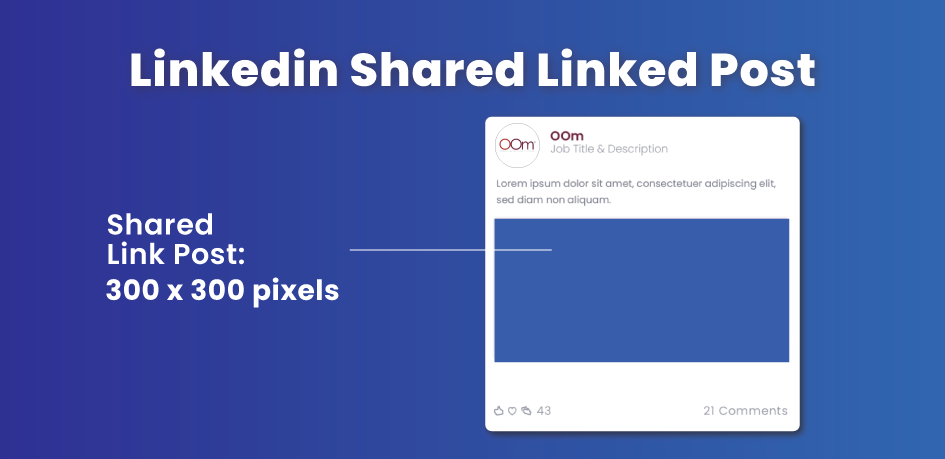
4. Post Image
A LinkedIn post image is similar to a shared link post in certain ways. Depending on the format of your image, there are different sizes that you should follow.
If you want to use a portrait format for your LinkedIn posts, the ideal size is 1080 by 1350 pixels with a 4:5 aspect ratio. A landscape format of a LinkedIn post image should be 1200 by 627 pixels with a 1.91:1 aspect ratio, whereas a square format of a LinkedIn post image should be 1200 × 1200 pixels with a 1:1 aspect ratio.

Overall, besides the link attached, a post image only has a caption and hashtags.
5. Ads
Like on the rest of the social media platforms, the ad formatting on LinkedIn can also be more complex than the organic social media marketing campaigns. Here are the essential elements to know so you are ready when you layout your ads.
Sponsored Content
If you opt for sponsored content in LinkedIn Ads, you need to pair it with outstanding visuals to attract and draw the attention of your target market.
Look at this picture below as an example.

This sponsored content has a dimension of 1200 by 627 pixels, and its width can be reduced to 400 pixels. In aspect ratio, keep it at 1.91:1, while the file size should not be more than 5 MB.
Message Ads
If you like to attach an image to your message ads, its dimension is 300 by 250 pixels with an aspect ratio of 1.2:1, and it must not be a bigger file size than 40 KB.
You must also ensure that the message text is no longer than 1,500 characters long, and that the subject line is at least 60 characters long.

Carousel Image Ads
LinkedIn carousel image ads, on the other hand, let you display numerous images in a single, carousel-style ad. You can engage a larger portion of your target market with aesthetically appealing photos.
However, LinkedIn carousel image advertisements come in two options: one with a call-to-action (CTA) and the other without. Here is an illustration of the two:
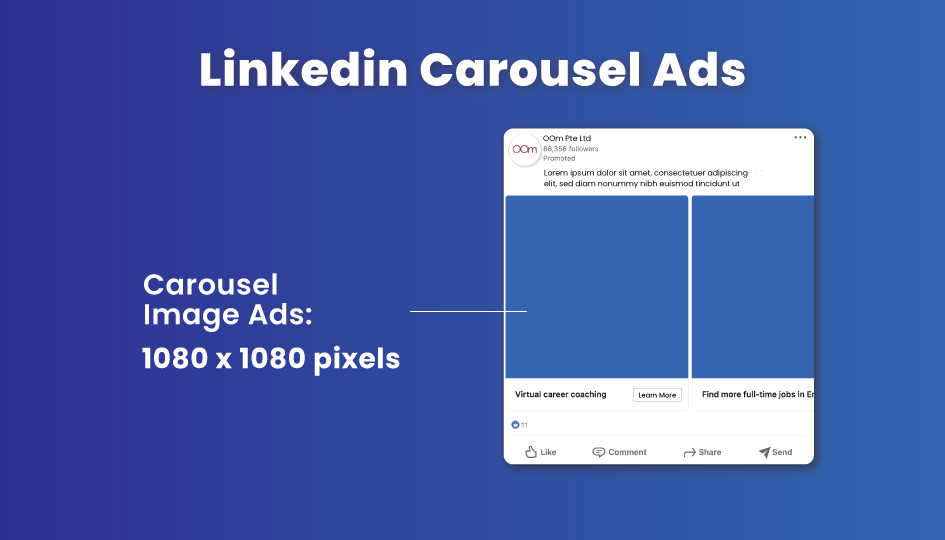
Although these two appear different, the suggested image sizes of 1080 by 1080 pixels are the same. That would be a 1:1 aspect ratio with a maximum file size of 10 MB in aspect ratio.
Event Ads
This social media marketing campaign should be 1200 by 300 pixels in size, with a 4:1 aspect ratio, as shown in the image below.
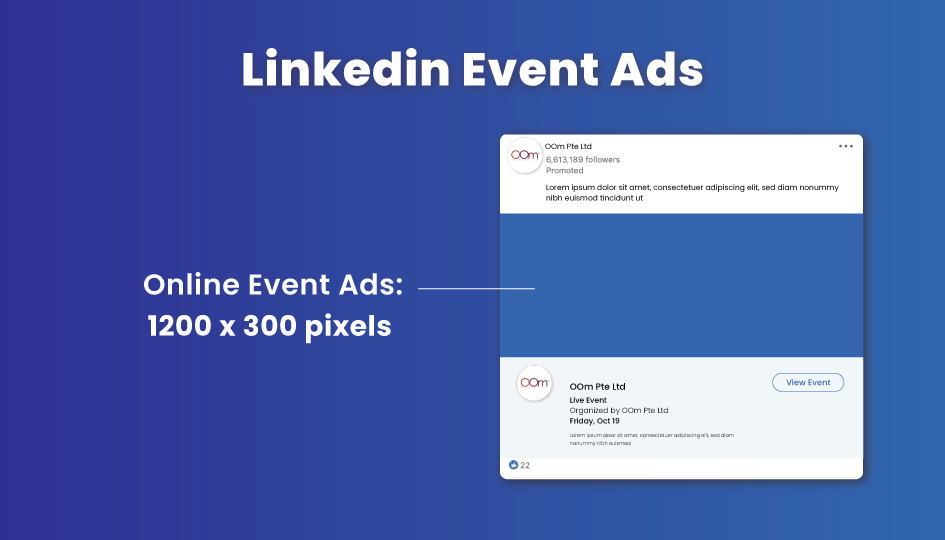
Aside from the image, the opening text should be within 600 characters, and the event name has 255 characters maximum.
Right Image Sizes Matters On Social Media!
Having the right image sizes on your creatives can help your social media marketing campaigns reach their maximum potential. Since your potential customers can see them clearly, your content will have a higher likelihood of being favoured by your audience.
Make that happen by following the dimensions that we shared here. In this handy 2022 social media image size cheat guide, we have listed all the image sizes for Facebook, Instagram, YouTube, and LinkedIn. We hope this will help your social media marketing campaigns look perfect as you gain more traffic, leads, and conversions.
For more social media marketing tips, you may check out our blog page or get in touch with our social media management team in Singapore to learn more. Contact OOm at 6391-0930 and let us know how we can help.





